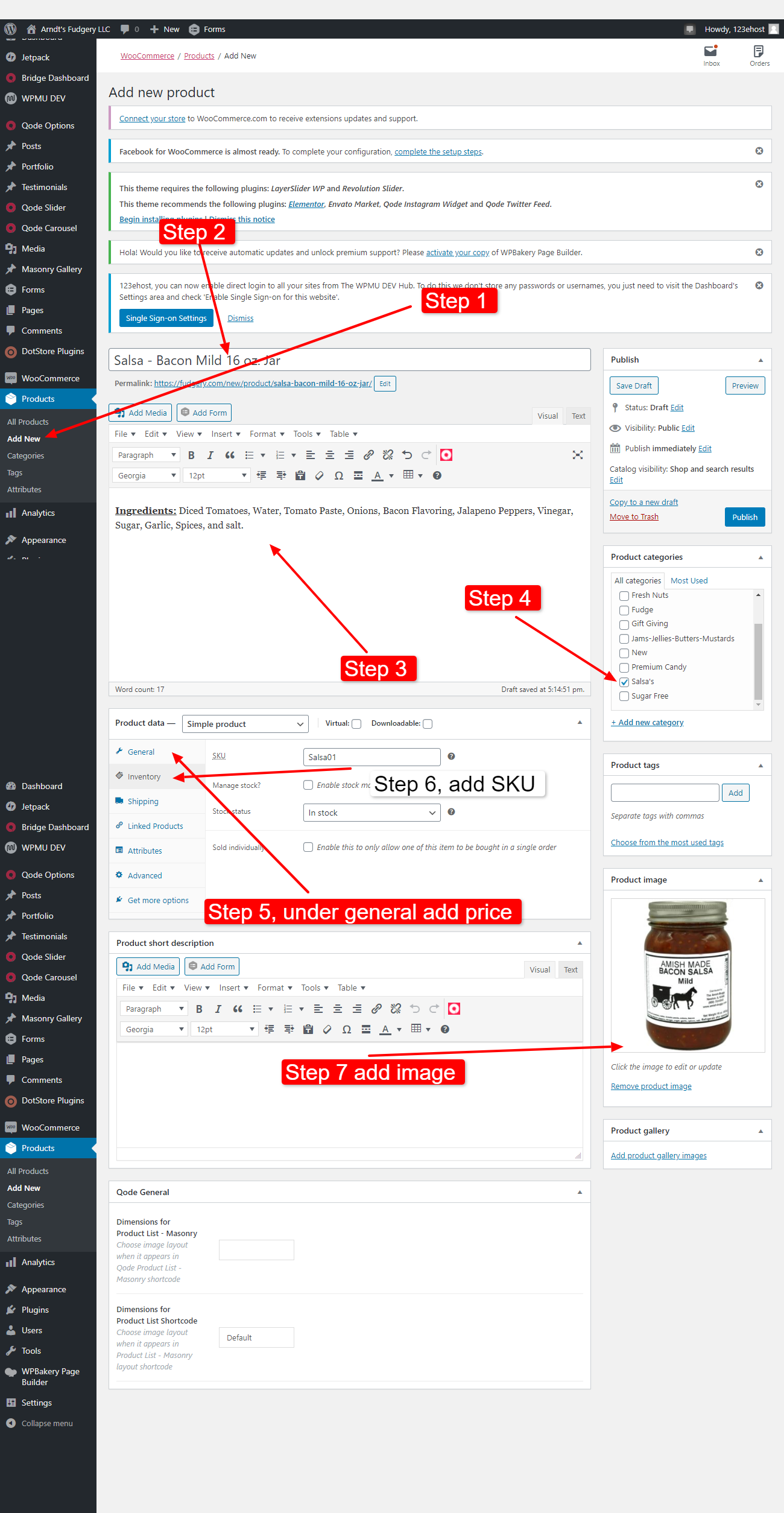Login to WordPress dashboard at https://fudgery.com/wp-admin/
This link will change once we transfer it to root directory, once it goes live, it will be https://fudgery.com/wp-admin/
user: I will send it by email
pass: I will send it by email
Login to WordPress dashboard at https://fudgery.com/wp-admin/
This link will change once we transfer it to root directory, once it goes live, it will be https://fudgery.com/wp-admin/
user: I will send it by email
pass: I will send it by email
Step 1: Once you login to WordPress dashboard click on Products –> Add new
Step 2: Add Title
Step 3: Add description
Step 4: checkmark Product Category
Step 5: Under general tab, add price
Step 6: Click on Inventory and add SKU
Step 7: Click on “Set product image”, you can drag and drop the image
Step 8: Click on Publish
View Image below